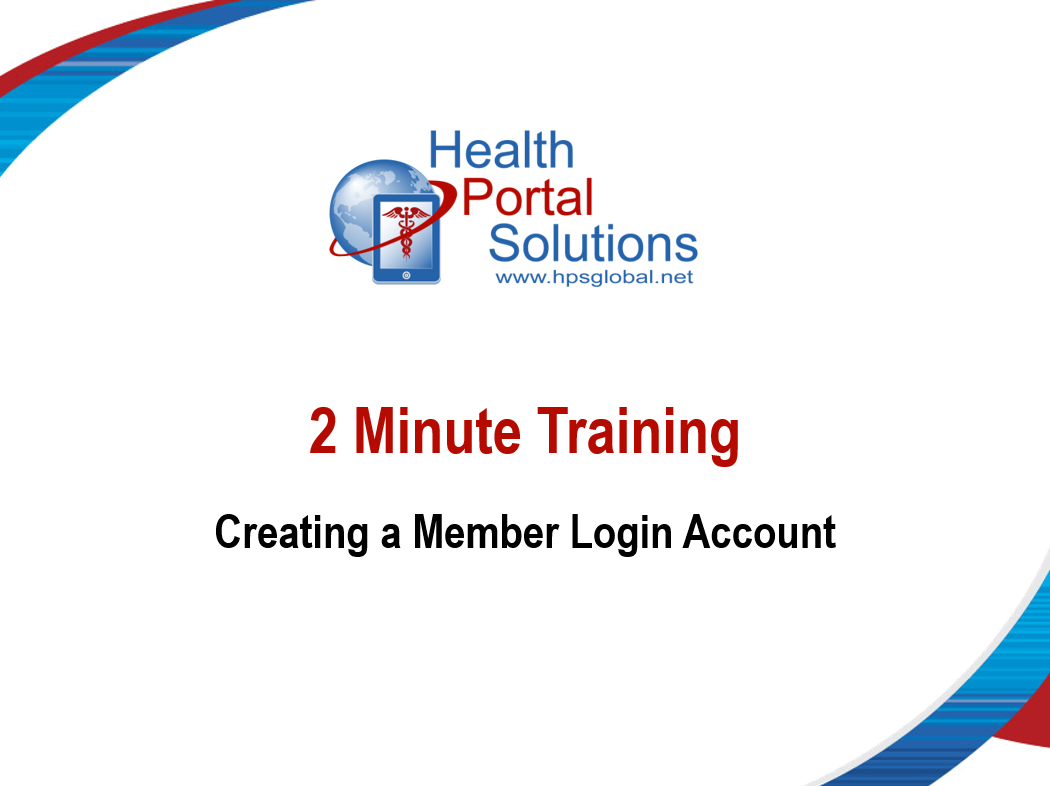Your web portal lets members create their own login account, but sometimes members need some help. Here’s how you can create a web portal account on behalf of a plan member.
Audio Description of Video
Audio Description of Video
[Title: 2 Minute Training- Creating a Member Login Account]
[Chipper background music plays]
Welcome to Health Portal Solutions’ Training on Creating a Member Login Account.
Change Slides
When a member needs to create a login account for your portal, he has self-service ways to do that from your portal login screen. However, if the member needs your assistance, it is easy for you to create his login account too. Here’s how.
Change to Demo Site
Go to your Control Panel to the New Members Section. Then, search for the member. Click the Edit icon for that member.
Change Pages
Type in the Email Address he’d like to have associated with his account. Remind the member that this email address will serve as his username. Also, when your portal sends notifications to the member, they will be sent to this email address.
Then click “Create Account.”
Change to Slides
The member will then receive an email from the portal asking him to complete his portal registration. The email will look something like this, and the member must click the unique link in this email.
Change Slides – Screenshots of Security Questions, Password
The member will then be prompted to set his security questions, his password, and can then log into your portal.
Change Slides
Thanks for watching this training. Contact HPS Support for any other questions.
[End Audio Description of Video]