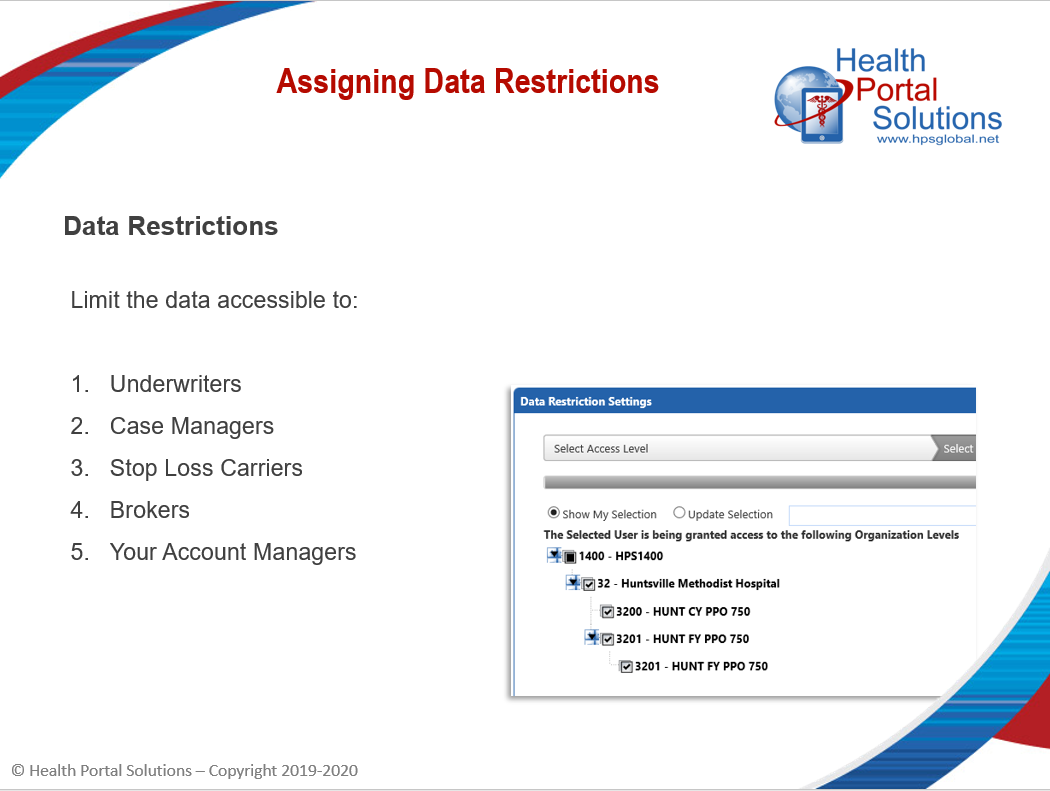Assigning Data Restrictions
Control what data your admin users have access to by assigning data restrictions. Here’s how to do it. https://www.youtube.com/watch?v=mRgM0fQpyCM&feature=youtu.be
Assigning User Tab Permissions
Take the next step in creating targeted online experiences. Here’s how to assign User Tab Permissions to your portal users. https://www.youtube.com/watch?v=bie2AdsVe5I&feature=youtu.be
Creating a Member Login Account
Your web portal lets members create their own login account, but sometimes members need some help. Here’s how you can create a web portal account on behalf of a plan member. https://www.youtube.com/watch?v=mYHHuAf4aXs&feature=youtu.be
Creating an Admin Login Account
Here’s a step-by-step view of how to create a login account for your staff and other types of admin users. https://www.youtube.com/watch?v=mfV2LzboX0I&feature=youtu.be
Creating Group Administrator Login Accounts
Learn how to create a portal account for Employers, Brokers, and other Group Administrators in this training. https://www.youtube.com/watch?v=xUY9K83HO90&feature=youtu.be
Creating User Tab Permissions
Want to turn functionality on or off for different types of users? Here’s how you can manage that by creating User Tab Permissions. https://www.youtube.com/watch?v=vAD7mKVDUrc
Downloading Approved ID Card Requests
After your team has approved ID card requests in your portal, it’s easy to download those approvals for further processing. Here’s how. https://youtu.be/ldPzLUR0Q3s
Downloading EOB Opt-Out Records
Members can opt out of mailed EOBs in your portal. Here’s how a Payer can download a record of which members have opted out. https://www.youtube.com/watch?v=DqAwTh786Wg&feature=youtu.be
Downloading Member Email Addresses
Want to send email campaigns to your members? Here’s how to download member email addresses from your portal. https://www.youtube.com/watch?v=8GIchDwyA7A&feature=youtu.be
Enrollment Change Log
When you’re reviewing enrollment change submissions, it’s now easier for you to identify what changes were requested by the user. Find out how! https://www.youtube.com/watch?v=MjgwI8FYhuA&feature=youtu.be
Managing Provider Profile Update Requests
Does a provider need access to additional claims? Here is how providers can request access and how you can manage those requests. https://youtu.be/Z68tsKy9nFQ
Posting Online Help Content
Use Online Help to answer common questions in your web portal. Here’s how to post targeted, relevant Help content for your users! https://www.youtube.com/watch?v=aLD8qImnmOE&feature=youtu.be
Posting Text Content in Your Portal
Post text on any page in your portal to inform your users about office closures, benefit reminders, or answers to questions. Here’s how! https://www.youtube.com/watch?v=xrdEEgUSMrc&feature=youtu.be
Resetting a Member Password
Here’s how you can reset a member’s password for your portal. https://www.youtube.com/watch?v=ZFHixhC0eKk&feature=youtu.be
Resolving Unapproved Member Accounts
If a member’s eligibility data has changed, his login account will be locked as a result. Here’s how to update his account so he can log back in. https://www.youtube.com/watch?v=SAyl_hnSzLs&feature=youtu.be
Routing Secure Mailbox Messages
When users send a message to you in your portal, you can route those messages to specific people on your team. Here’s how to route secure messages so that your team can respond to messages quickly and effectively. https://www.youtube.com/watch?v=bDSQYaW2kSM
Setting Up Provider Networks
Help members find in-network providers by posting the provider networks specific to their healthcare plan. Here’s how. https://www.youtube.com/watch?v=UIzeX8kyhIc
Submitting a Ticket in the HPS Ticketing System
Tickets with a complete set of details are addressed faster. Check out this refresher training to make sure your ticket is submitted correctly and with all the right details. https://www.youtube.com/watch?v=tKAgLxC1ano&feature=youtu.be
Unlocking a Member Login Account
Has a member entered an incorrect password too many times and locked himself out of your portal? Here’s how to fix it! https://www.youtube.com/watch?v=KS2J2sWjXBk&feature=youtu.be
Uploading Group Logos
When your clients want to see their logo in the portal, or when you want to show logos for your different products, this tool will help. Learn the easy steps to loading your client logos to your web portal. https://youtu.be/k_fMhxbU1zk