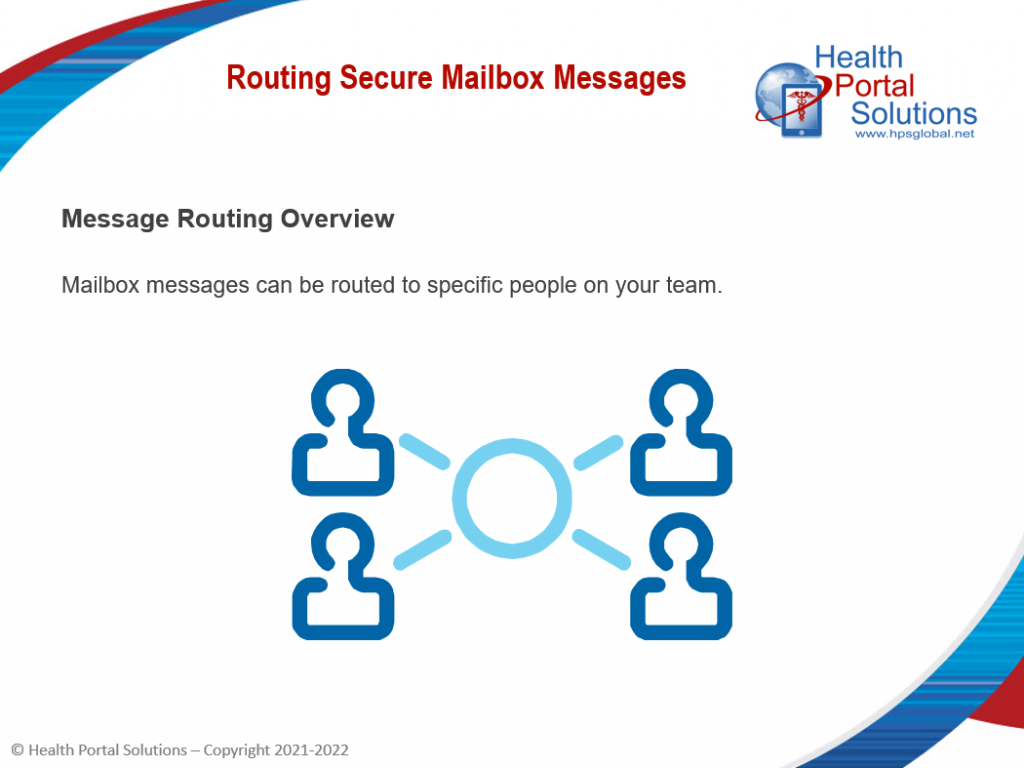Posts

Online Prescription Data: Making it Useful
Revised and updated on May 15, 2023 Prescription data can be integrated into a portal and displayed online, but it shouldn’t just be for display only. There are many ways to harness prescription information in a way that’s useful for …
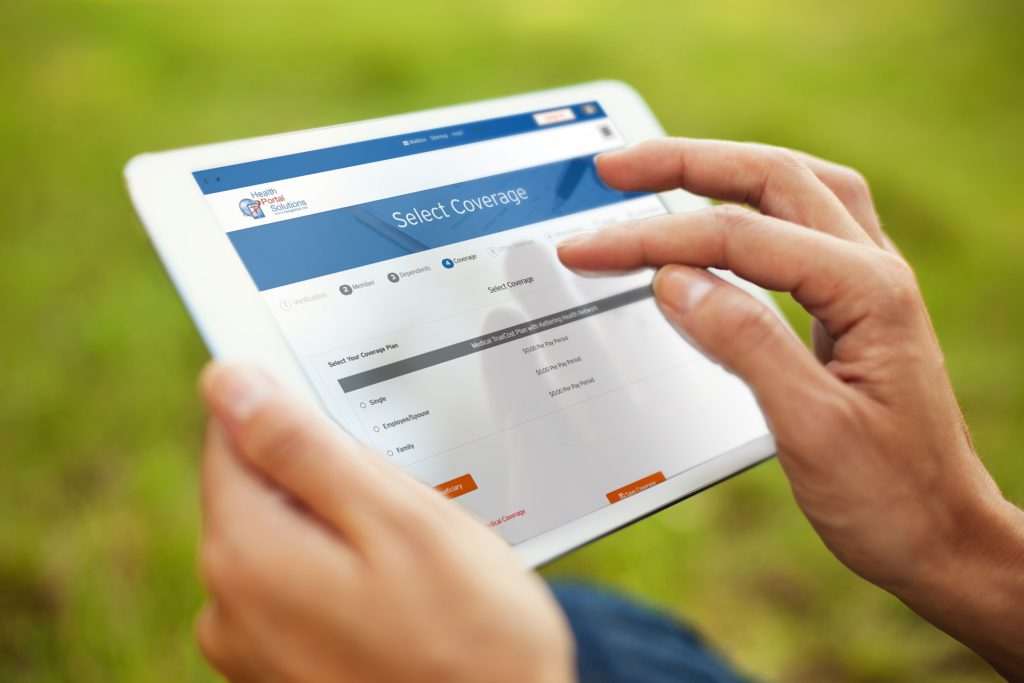
Take the Guesswork out of Benefit Plan Enrollment
Enrollment season can create a lot of confusion for members, employers, brokers, and Payers. Whether it’s eligibility questions, action items, or status updates, enrollment can cause a lot of unnecessary guesswork for everyone involved. Enrollment should not be confusing, and …

Portal Support for the No Surprises Act
The No Surprises Act brings both compliance requirements and implications for Payers’ mail and web-based distribution of information. Below are several ways you can use your portal to meet the requirements and mitigate some of the costs from the No …
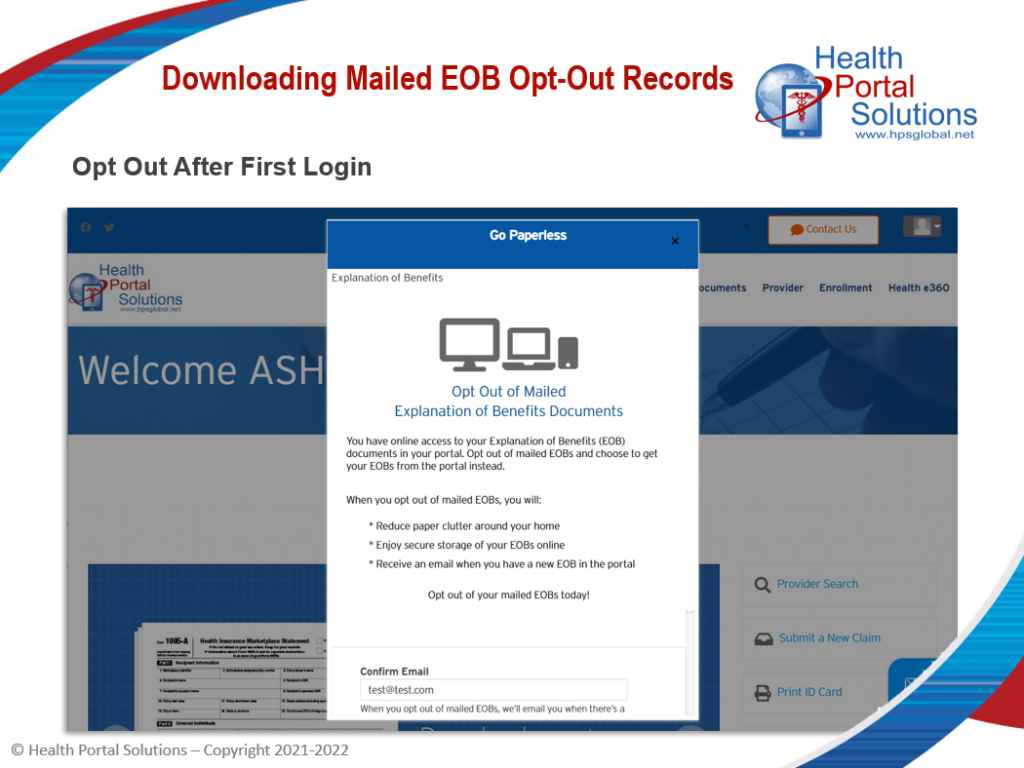
Downloading EOB Opt-Out Records
Members can opt out of mailed Explanation of Benefit (EOB) documents in your portal. Here’s how you can download a record of which members have opted out.
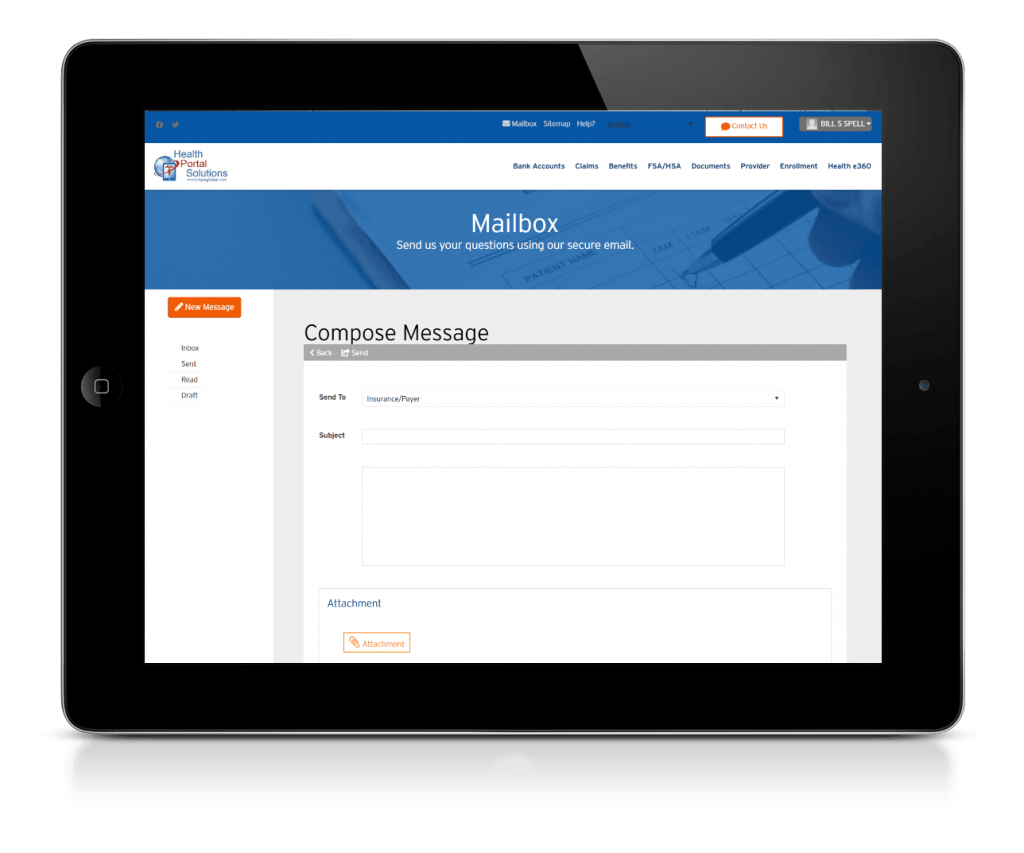
Seven Ways to Go Paperless with the HPS Web Portal
Healthcare Payers everywhere are looking for ways to go paperless. And whether it’s to save the planet, boost efficiencies, or to simply cut costs, there are numerous reasons to move to paperless processes. The HPS web portal offers several tools …
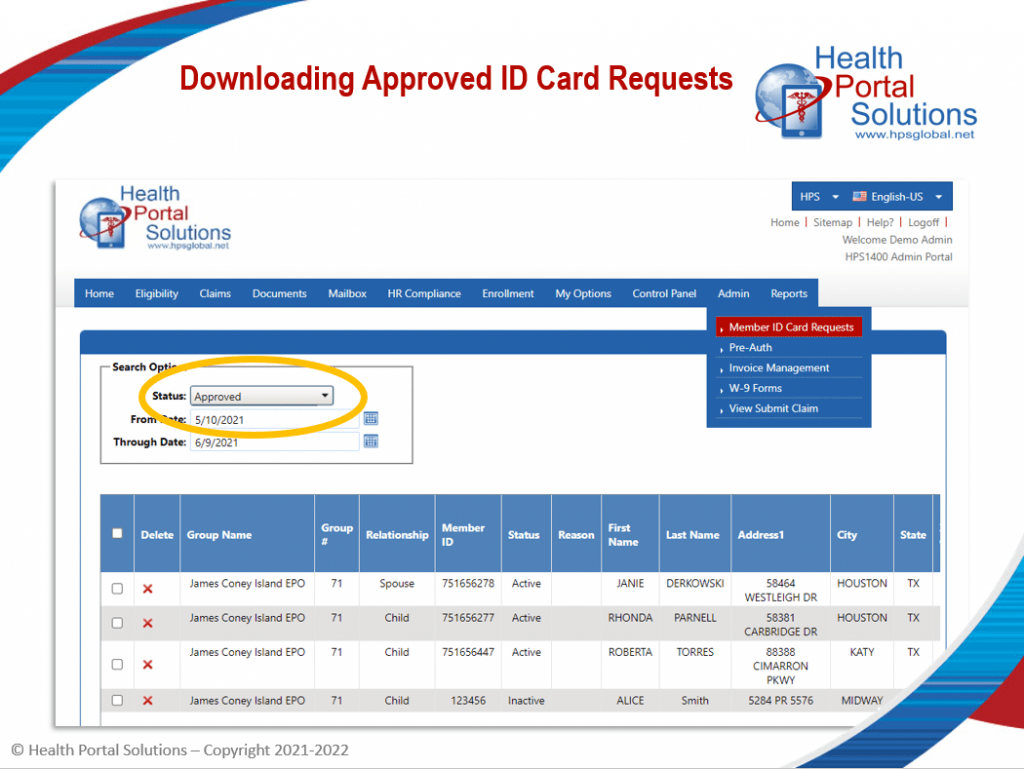
Downloading Approved ID Card Requests
After your team has approved ID card requests in your portal, it’s easy to download those approvals for further processing. Here’s how.
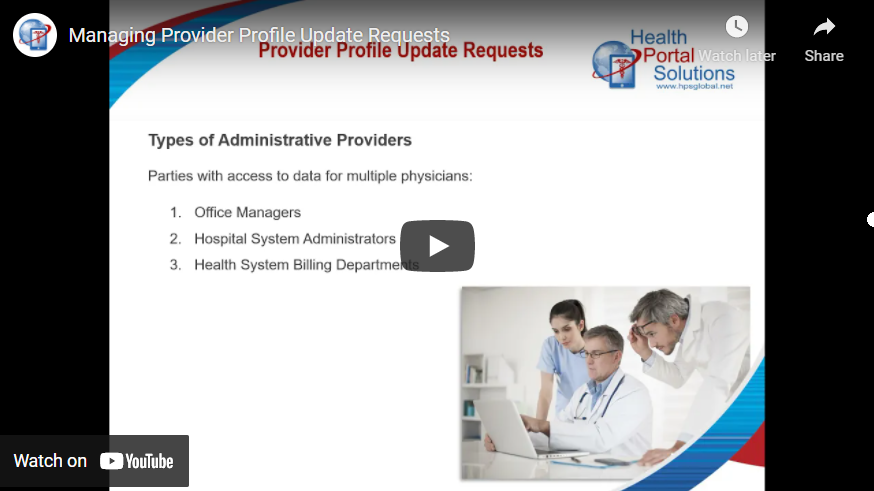
Managing Provider Profile Update Requests
Does a provider need access to additional claims? Here is how providers can request access and how you can manage those requests.

Five Ways to Reduce Calls With Your Portal
Reducing phone calls is an important key to saving money. The 2020 CAQH Index says that automating a user’s medical claim status inquiry (in lieu of manually resolving it) could provide $11.71 in savings per inquiry! But reducing phone calls …
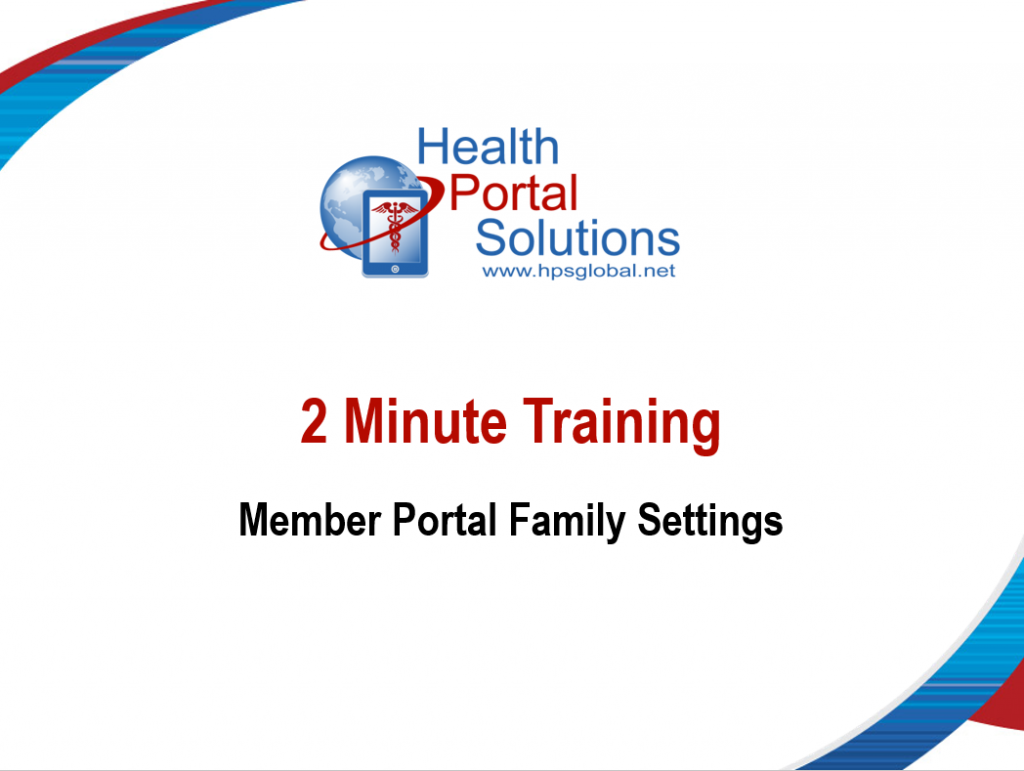
Member Portal: Managing Family Settings
You control which family members can see your healthcare information when they’re logged in. Watch this video to learn how you can manage your family’s access using the Family Settings tool.
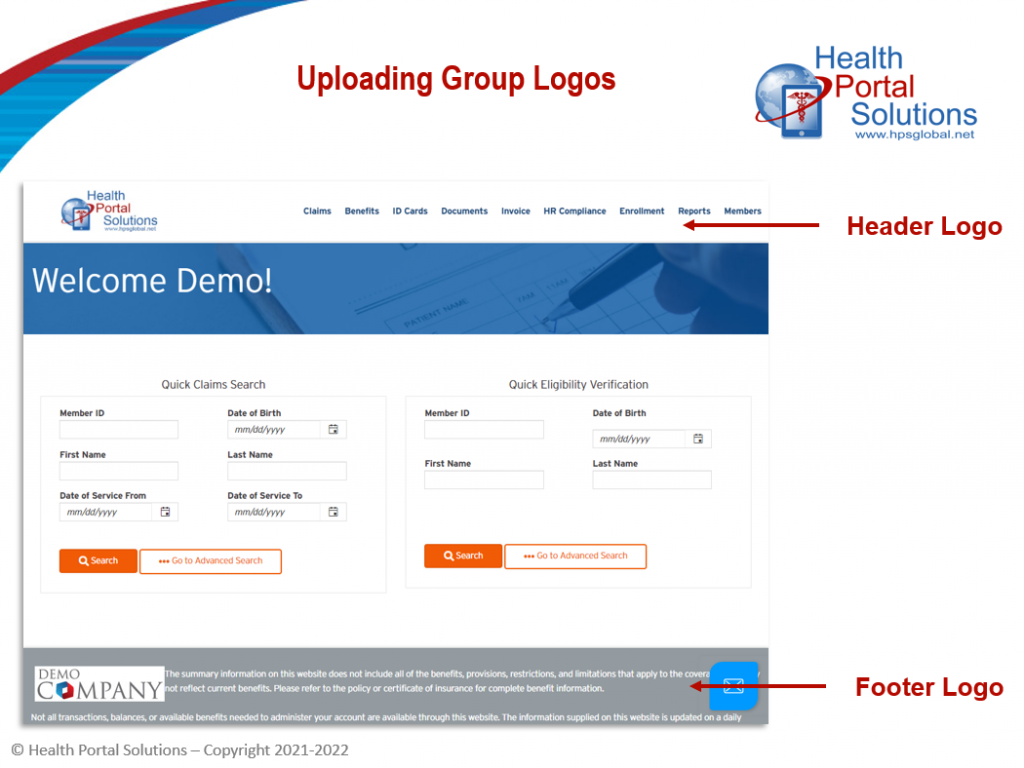
Uploading Group Logos
When your clients want to see their logo in the portal, or when you want to show logos for your different products, this tool will help. Learn the easy steps to loading your client logos to your web portal.
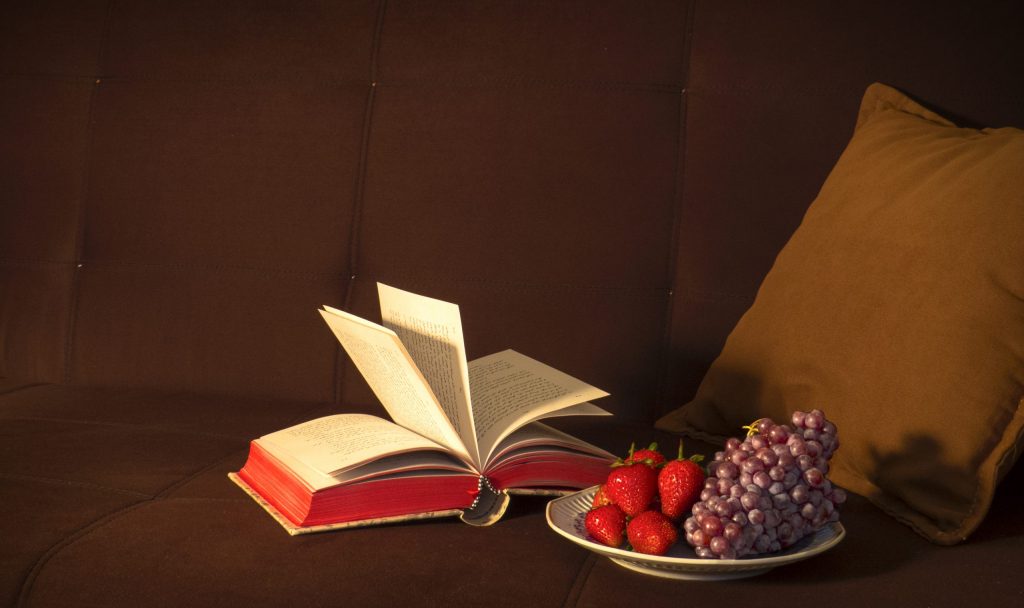
Three Portal-Related Lessons From 2020
2020 highlighted important ways Payers can use their portal, and these trends will carry over into this year and beyond. As we look back on the lessons learned from 2020, it’s also time to plan ahead for meeting the demands …
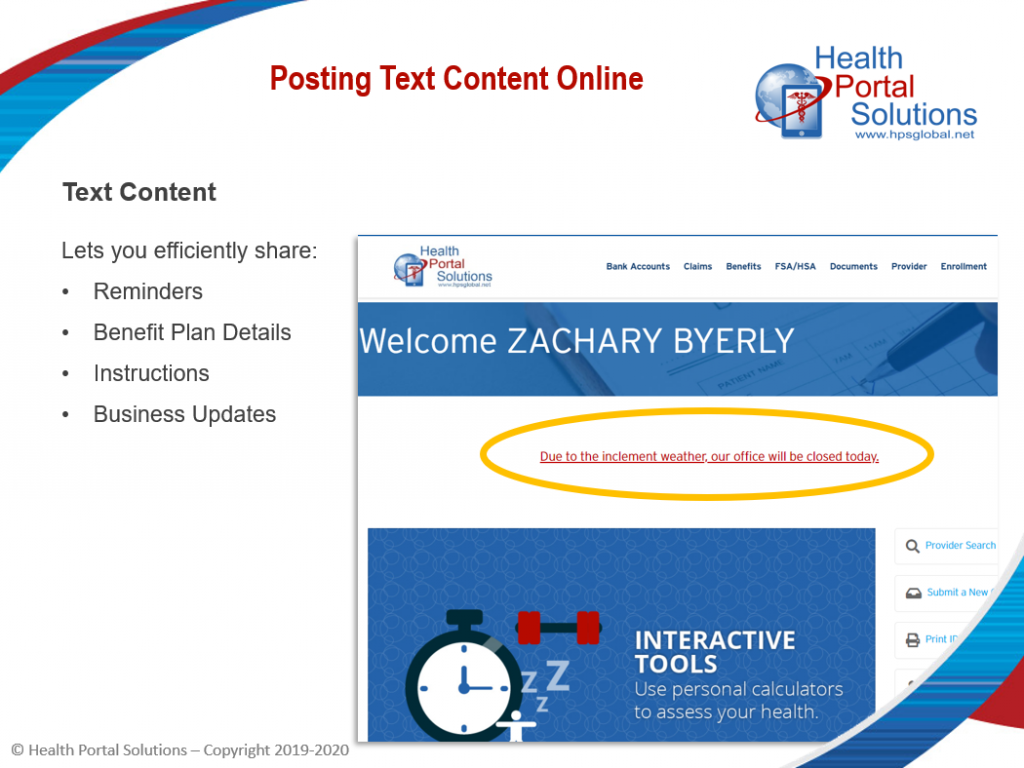
Posting Text Content Online
Post text on any page in your portal to inform your users about office closures, benefit reminders, or answers to questions. Here’s how!

Top 10 Ways HPS Empowers Your Business
Health Portal Solutions consolidates data from different systems into one, seamless online portal. This lets Healthcare Insurance Administrators free themselves from manual, inefficient business processes so that they can accelerate their growth and deliver high quality service in the market. …
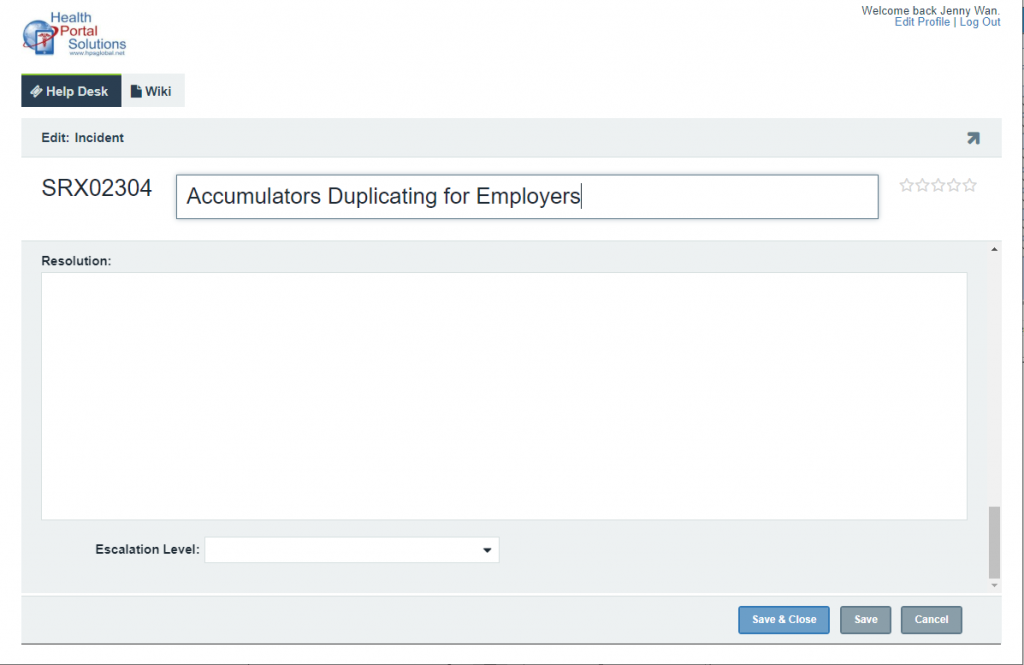
Submitting a Ticket in the HPS Ticketing System
Tickets with a complete set of details are addressed faster. Check out this refresher training to make sure your ticket is submitted correctly and with all the right details.