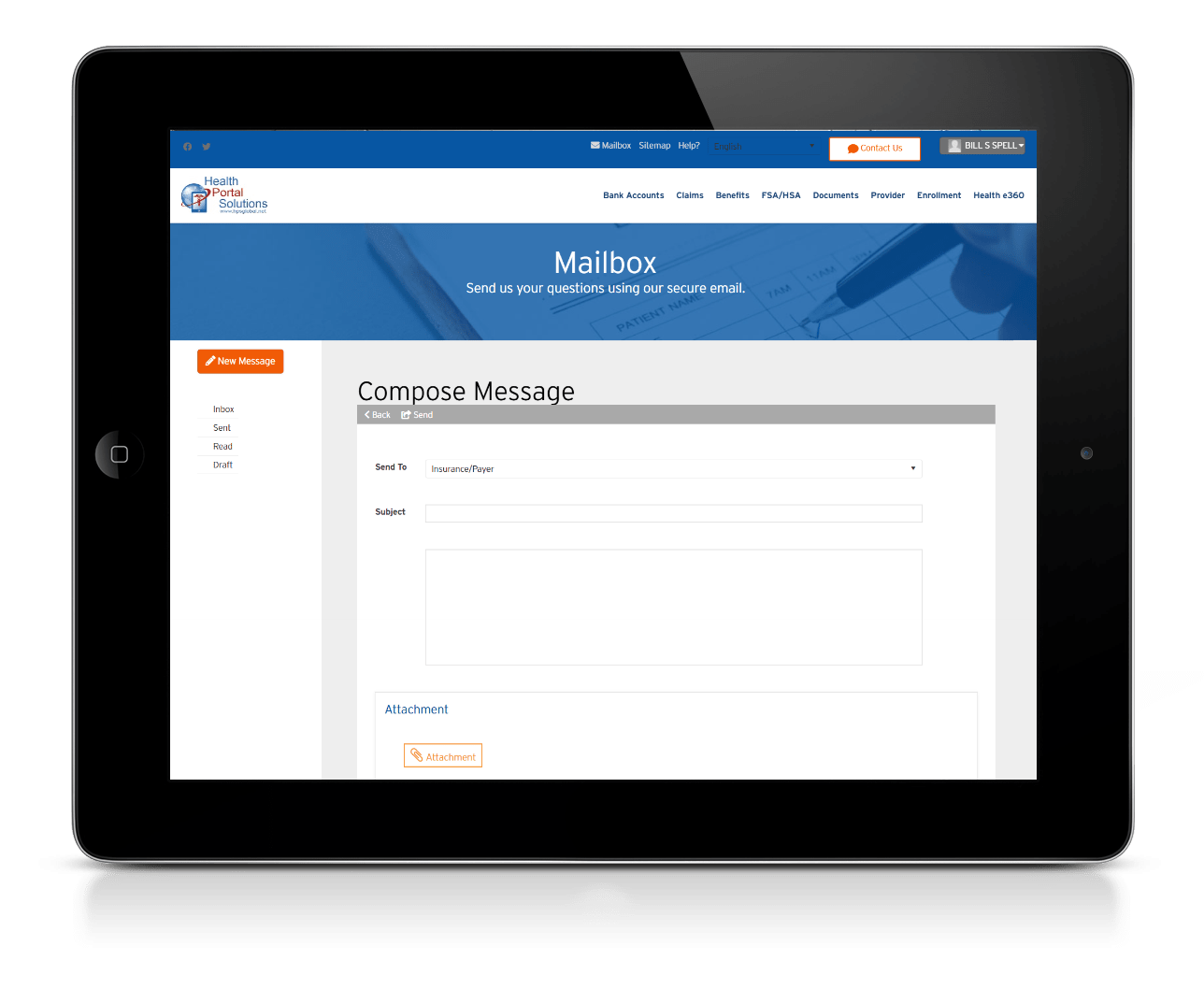Healthcare Payers everywhere are looking for ways to go paperless. And whether it’s to save the planet, boost efficiencies, or to simply cut costs, there are numerous reasons to move to paperless processes.
The HPS web portal offers several tools that enable Payers to make the switch from paper to electronic.
Highlighted below are the top seven ways you can go paperless using the HPS portal.
1. Online Enrollment
HPS creates electronic versions of your paper enrollment forms and enables employees, employers, and other users to complete enrollment applications online rather than through stacks of paperwork. Plus, the portal transmits submitted enrollments into your benefits management system, allowing you to easily manage and process the applications.
2. Secure Messaging
The web portal secure mailbox allows users to communicate with each other online in a secure environment. As part of that, users can also attach and send important scanned documents. This allows the documents to be sent in a secure, efficient manner and saves you time from manually scanning paper documents yourself.
3. Third Party Document Viewing
Very often the documents you use on a regular basis are produced by a third party vendor or by a separate system you use internally. By interfacing with these systems and vendors, HPS enables users to instantly access third party documents online. This reduces the amount of printing and mailing you have to do for EOBs, Remittance Advice, Case Management Reports, and other third party documents.
4. Web Pre-Authorization Submission
Physicians can go paperless by submitting their pre-authorizations online rather than in a paper format. This not only ensures secure transmission of requests, but also gives administrators an efficient way to review and approve requests electronically.
5. Online Invoice Management
Printing and mailing invoices requires a lot of time, money, and paper. However, by loading your invoices to the portal and interfacing with your online payment vendor, you can save time, paper, and get invoices paid faster. The portal also sends email notifications to your clients when there’s an invoice ready for review, reducing the amount of mail or email notices you have to send.
6. Electronic Forms
Got paper forms? Use your portal to turn those into electronic forms that users can fill out online. Plus, information put into online forms can easily be presented in your standard PDF or document template. So whether it’s W-9s, claim reimbursement forms, or wellness program applications, electronic forms can reduce the stacks of paper forms you have to sort through and key in yourself.
7. Document Management
Everyone’s got documents to share, whether its plan documents, reports, or training materials. Using the HPS document management tool, you can easily upload and share documents with the designated parties who need to see them.
When it comes to going paperless, there’s no better time than the present. And with HPS behind you, your company can go paperless in a way that boosts efficiency, improves communications, and lowers your costs.
To learn more about HPS’ paperless solutions, Schedule a Demo.