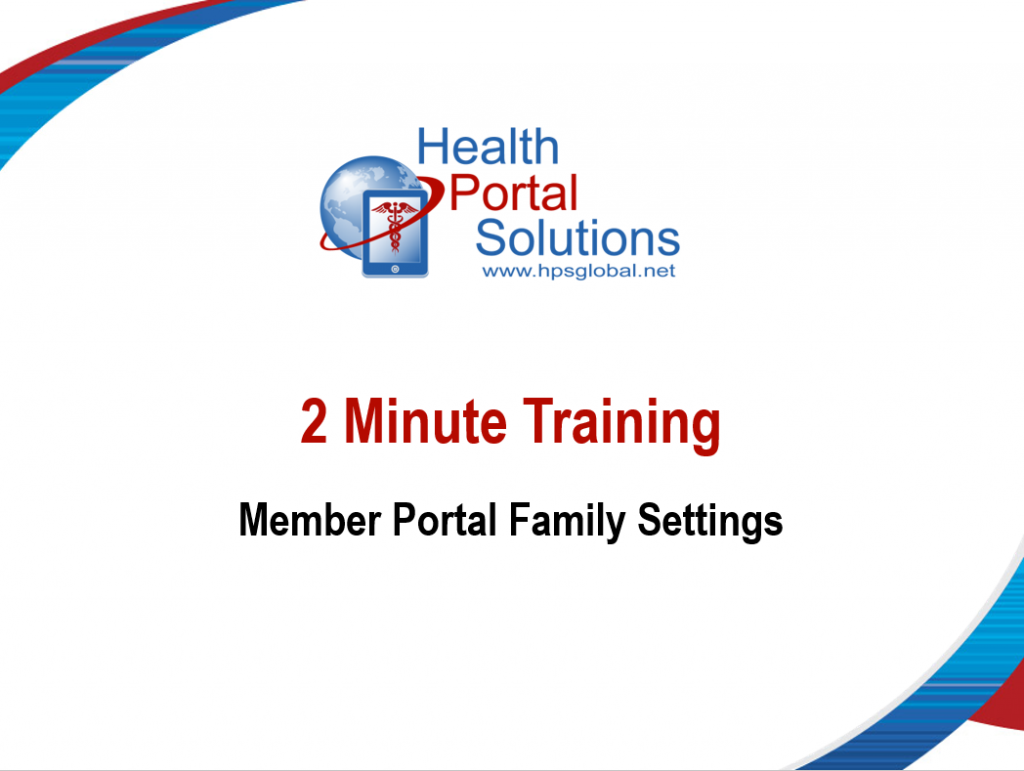
Member Portal: Managing Family Settings
You control which family members can see your healthcare information when they’re logged in. Watch this video to learn how you can manage your family’s access using the Family Settings tool.
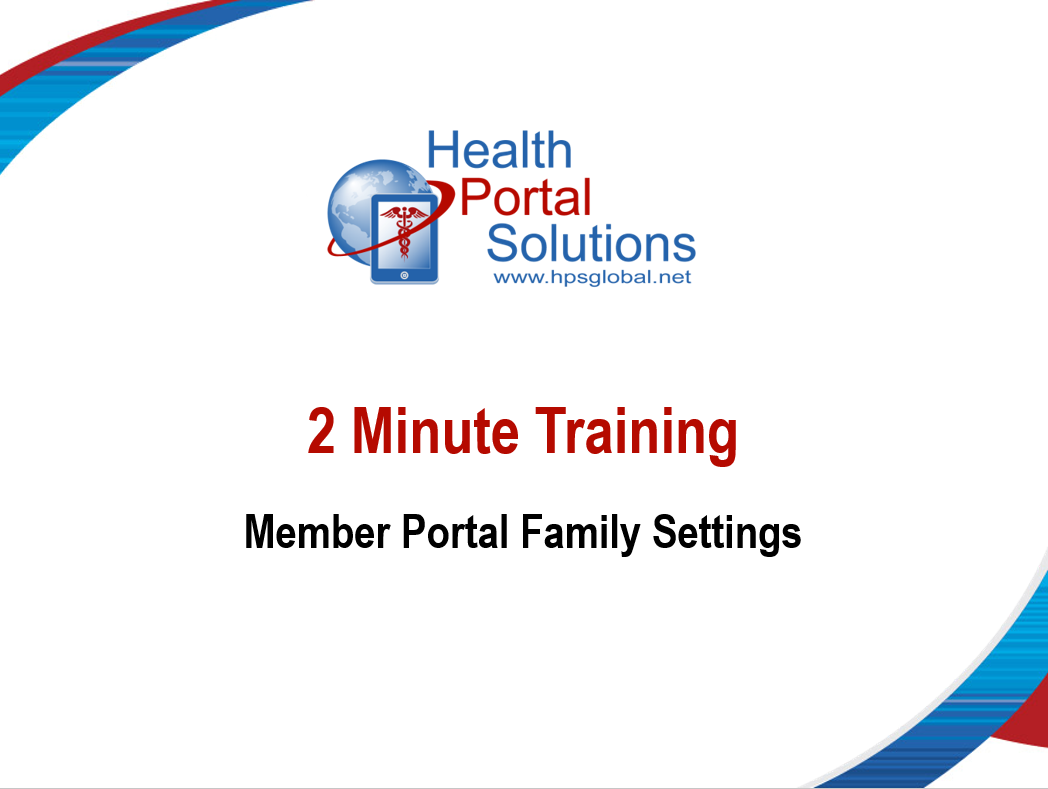
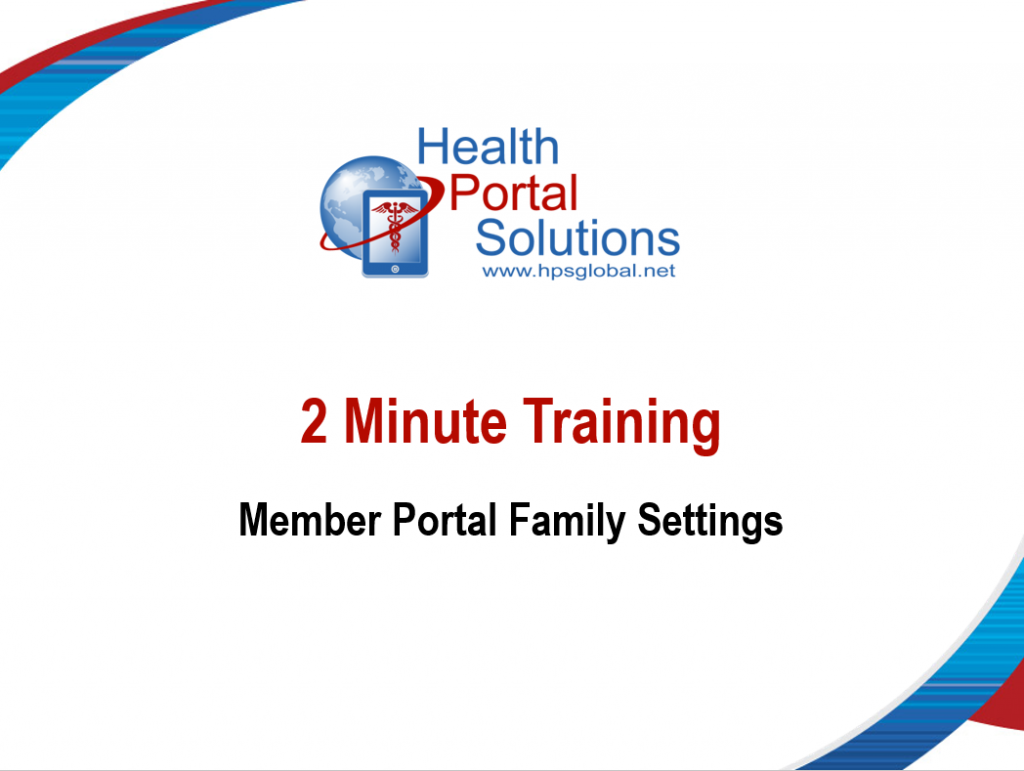
You control which family members can see your healthcare information when they’re logged in. Watch this video to learn how you can manage your family’s access using the Family Settings tool.
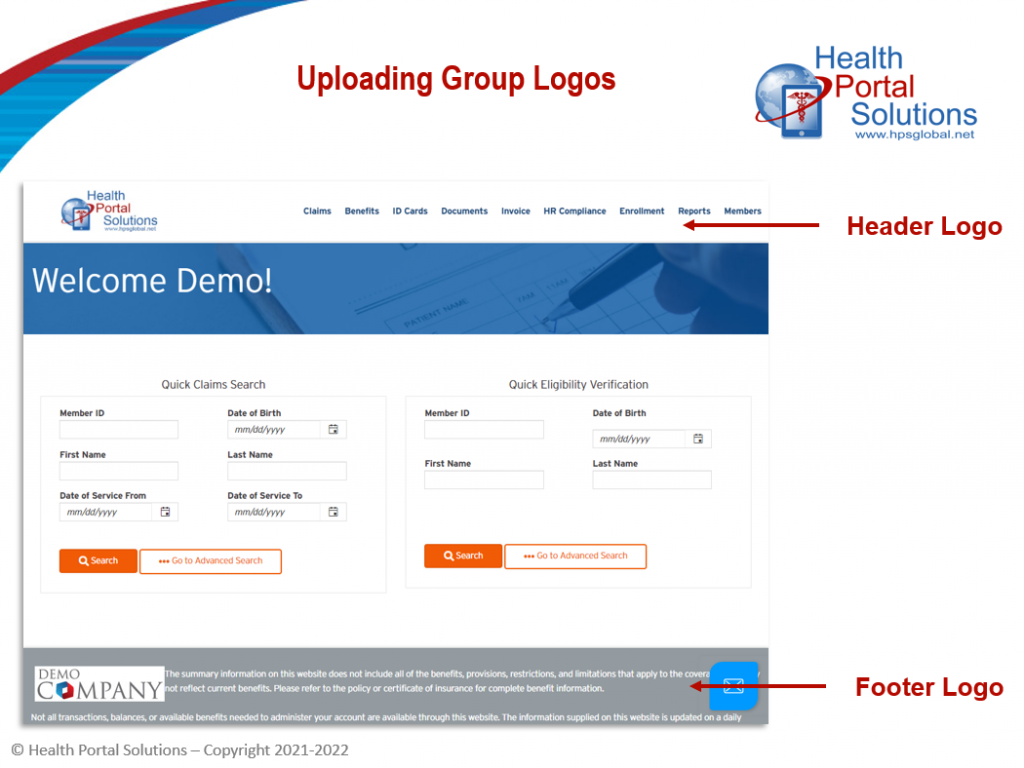
When your clients want to see their logo in the portal, or when you want to show logos for your different products, this tool will help. Learn the easy steps to loading your client logos to your web portal.